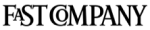Easily unsubscribe from emails
See all of your newsletters in one place and unsubscribe from them with a single click.
Get started for free!""
""
How to clean up your inbox in three steps
Easily unsubscribe from emails
See all your subscription emails in one list and opt-out easily.
Simply choose the ones that you no longer want and we do the hard work of unsubscribing you from them.Start unsubscribing
Rollup your favorite newsletters
After you've finished opting-out of emails we can combine your remaining newsletters into email digests.
We'll collect these emails and deliver on your schedule, daily or weekly.
Block everything else
Screen out the marketing spam, unwanted newsletters, and cold-emails by only allowing senders you trust into your Inbox.
Plus many more features for managing your inbox
Once you've mass-unsubscribed from all your unwanted emails, our Rollups and Shield features will help you to keep your inbox clean with a minimal amount of effort!
Real unsubscribes

We follow unsubscribe links and actually unsubscribe you from emails. You'll never receive them again, even if you stop using our service.
Unlimited accounts

You can connect as many email accounts as you like and see all your subscription emails together in a single place. No more tab switching!
Multiple Rollups
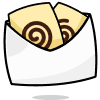
You can categorize your emails into up to 10 Rollups. These digests can be sent either daily or weekly on your custom schedule.
Block cold emails

Tired of fake personal emails trying to sell you something? We'll block cold emails sent via mass-mailer tools from landing in your inbox.
Priority senders

You want to receive some important emails immediately. Mark emails as priority senders and they will always arrive in your inbox.
Do-not-disturb mode

Need time to focus?
Our do-not-disturb mode holds onto your emails and delivers them when your focus time has finished.
Works with every email provider
Whichever email provider you use it will work with Leave Me Alone.
Leave Me Alone works with Gmail, Outlook, Yahoo, AOL, Fastmail, iCloud, and many more!
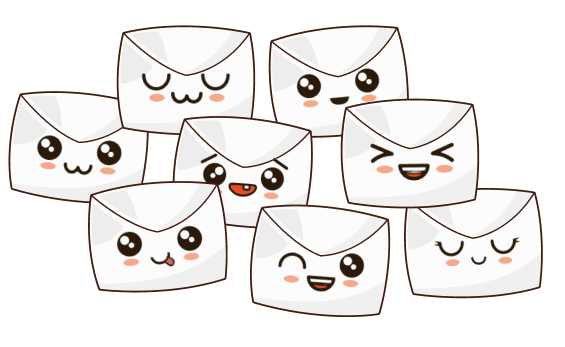






How much does it cost?
Unsubscribe from 5 emails for free - no credit card required
Swipe for more
Seven-Day Pass
$7 for 7 days full access, get your inbox back under control

- Unlimited unsubscribes
- Use Rollups for 7 days
- Use Inbox Shield for 7 days
- Use Shielded Emails for 7 days
Casual Emailer
You're drowning in mailing lists and want to reduce the noise

- Unlimited unsubscribes
- 3 Weekly Rollups
- Inbox Shield
- Shielded Emails
Inbox Zero Hero
You're an email power user and want to have total control

- Unlimited unsubscribes
- 10 Daily & Weekly Rollups
- Inbox Shield
- Shielded Emails
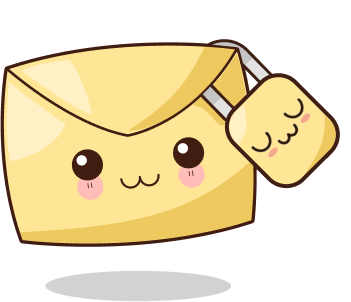
Secure & Private
We take your privacy seriously. Your emails are just that - yours, and they should stay that way.
We are proud to be open and transparent about the data we have access to and what we use it for.
Come see what the fuss is about
Keep your inbox clean and tell the subscriptions
to leave you alone!
Unsubscribe from 5 emails for free - no credit card required
Start cleaning your inbox